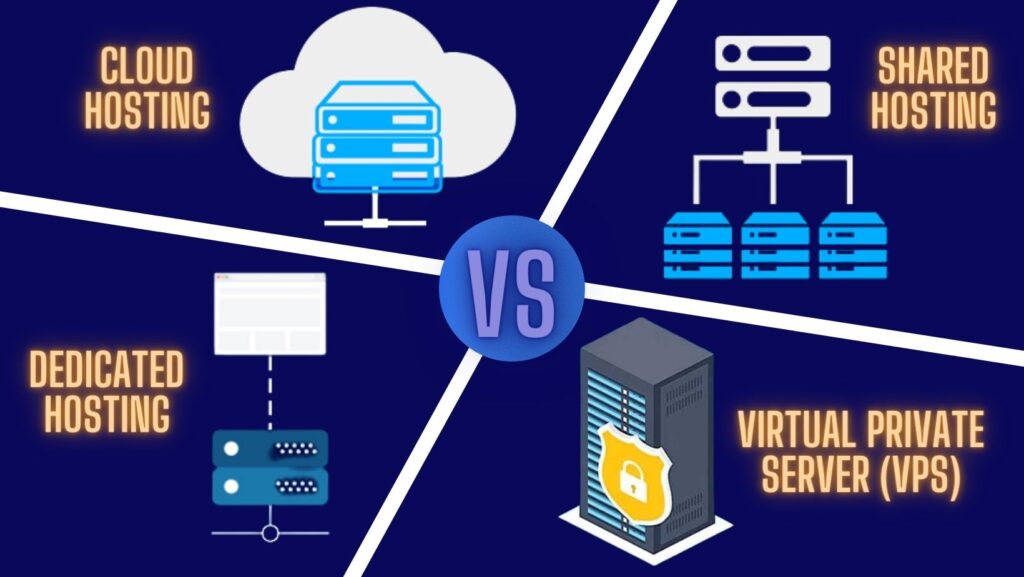How to improve WordPress website speed is a topic that concerns many people. There are many ways to improve the speed of your WordPress site. Therefore, our goal here is to list all of the most important methods that can be followed to obtain an improved and fast WordPress website.
Here comes the question, why should you speed up WordPress?
There are many reasons why you should care about speeding up your website, including:
- Search engines like Google rank websites with fast loading times higher than those that load slowly. Therefore, if you want to improve your site’s ranking on search engines, improving the performance of your WordPress site should be one of your priorities.
- The speed of the site affects the number of visits to the site, as when the site’s referral time exceeds 2 seconds, visitors get bored and give the user a bad experience that makes them stop visiting the site. This is something you do not want for your site to maintain the interest of your visitors.
- Online buyers or readers are the most impatient; They expect the page to load within a second. So, if you run an e-commerce store, blog, or news site on WordPress, you better be ready to make major improvements so that your business is more profitable and successful.
How do you test your website’s loading time?
First, you need to analyze the current loading time of your website. Website speed depends on several factors, including The size of the page, the number of requests generated on the page, the number of fonts used, and the type of content – static or dynamic. So keep in mind that this speed may vary from page to page
The home page of a website is usually used as a benchmark for testing loading time. To check website speed, the following sites are widely used for website analysis:
• https://tools.pingdom.com/
• https://pagespeed.web.dev/
• https://gtmetrix.com/
• https://www.webpagetest.org/
• https://www.giftofspeed.com/
Now that you know your current site speed, follow the following procedures with us to improve your site speed.
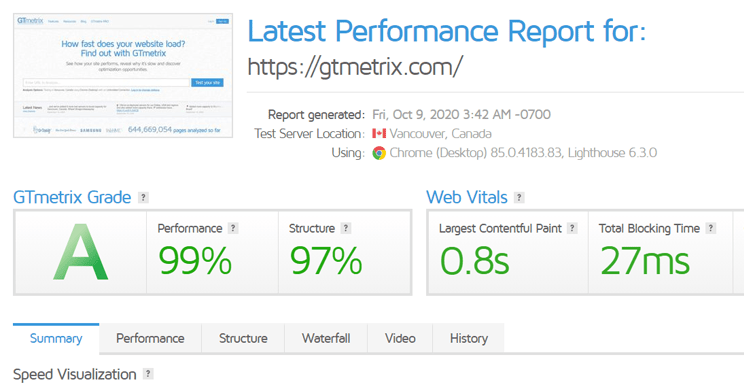
1. Choose good web hosting
One of the main factors that affects website speed is your website hosting. It may seem like a good idea to host your new website on a shared hosting provider that offers unlimited bandwidth, space, emails, a free domain, and more. However, the point that we usually miss regarding these shared hosting is that they fail to provide good loading times especially in peak hours.
Shared hosting tends to offer poor performance because you share the same server space with countless other websites, and there is no telling how much resources others are using. Plus, you don’t know exactly how well the servers are optimized.
Cloud hosting may be very special for improving website speed, especially if traffic is high, but you will spend a lot on that hosting if compared to shared hosting. In addition to the many advantages that cloud hosting provides, setting up these servers can be a tedious task because you are required to set up the servers from the beginning. You can learn about the most important types of website hosting and the most important differences between them through this link.
2. Use a lightweight WordPress theme or template
WordPress themes with lots of dynamic elements, sliders, widgets, social icons and many shiny elements are very attractive to the eye. But remember this: If they have too many elements and higher page sizes, they will definitely cause your web server to take a long time to load them.
The best option here is to use lightweight themes. One solution is to choose one of the default WordPress themes or try a theme like Neve or Astra, for example. There are also a lot of paid themes that offer high performance.
3. Reduce image sizes
Images are the main contributor to increasing the size of a web page. Therefore, the size of the images must be reduced without degrading the quality.
You can enhance images manually using a tool such as Photoshop or any other tools, but this process will take a long time, especially if the number of images is large. There are plugins available that help you with this task. The most important of these additions are:
• Optimole
• WP Smush
• EWWW Image Optimizer
Using any of the above plugins on your WordPress website will significantly reduce image sizes, thus improving the speed of your website.

4. Minify JS and CSS files
If you analyze your website through the Google PageSpeed Insights tool for example, you will likely be notified that the size of your CSS and JS files has been reduced. What this means is that by reducing the number of CSS and JS requests and the size of those files, you can improve your site’s loading speed. Also, if you are familiar with programming WordPress themes, you can study the guides provided by Google and do some repair manually. If not, there are additional components that will help you achieve this goal; The most popular is Autoptimize which can help optimize your site’s CSS, JS, and even HTML.
5. Use advanced caching mechanisms
WordPress caching plugins like W3 Total Cache, WP Super Cache, and WP Rocket make the complex tasks of adding caching rules to your website elements easier. Combining these plugins with advanced caching mechanisms like Varnish can help you improve your website’s loading speed and ultimately speed up the site significantly.

6. Use CDNs
People who visit your website belong to different locations in the world, and the website loading speed will definitely vary if the visitors are located far from where your site is hosted. There are many Content Delivery Networks (CDNs) that help in maintaining the website loading speed for visitors from different countries.
A CDN maintains a copy of your website in various data centers located in different places. The primary function of a CDN is to serve the web page to the visitor from the closest possible location. To learn more about the advantages of CDN, see this article: What is a content delivery network (CDN) and why do you need it on your site?
7. Optimize the WordPress database
Database optimization, meaning deleting unwanted data from your database, will keep its size to a minimum and also help reduce the size of backups. It is also necessary to delete spam comments, fake users, old drafts of your content, and perhaps even unwanted plugins and themes. All this will reduce the size of databases and web files, thus speeding up the site.
8. Plugins
It includes two parts, the first part is to install only high-quality plugins, while the second part is to deactivate or remove unnecessary plugins.
When choosing the additional component that your site needs, you will find many options, so make sure to choose a component that is compatible with your site and from developers who have experience in this field. The number of users of this add-on and the number of reviews may be a good indicator of whether this is the right add-on for you or not.
Keeping unwanted plugins on your WordPress site will add a huge amount of junk to your web files. Moreover, it will also increase the size of your backup and put a huge amount of load on server resources while creating backup files. So it’s better to get rid of plugins that you don’t use.
9. Lazy loading of content
If your site contains a lot of images, you can implement lazy loading of content. Instead of displaying the entirety of all images on a page at once when the page first loads, lazy loading of content speeds up the page. Lazy loading only loads the images that appear in the user’s browser window and delays loading the rest until the user navigates to them.
Lazy loading gives the impression that your page load time is faster because your content is loading gradually, rather than requiring your browser to do all the loading work at once. Besides images, lazy loading can be applied to other media such as video embeds, text, and comments.
10. Compress files using GZIP
GZIP is a website file compression method widely used to send files over the Internet. GZIP can reduce file sizes by up to very large amounts. When you apply GZIP compression to your website, your files will be sent to users more quickly because you are using much less bandwidth than using an uncompressed file. Many plugins can enable GZIP compression on your site such as PageSpeed Ninja.
Like many aspects of running your WordPress site, optimizing speed is essential. Fortunately, we have mentioned several strategies that you can implement to improve loading time and provide a more satisfying and faster user experience. You should spend time-saving your visitors a lot of time.