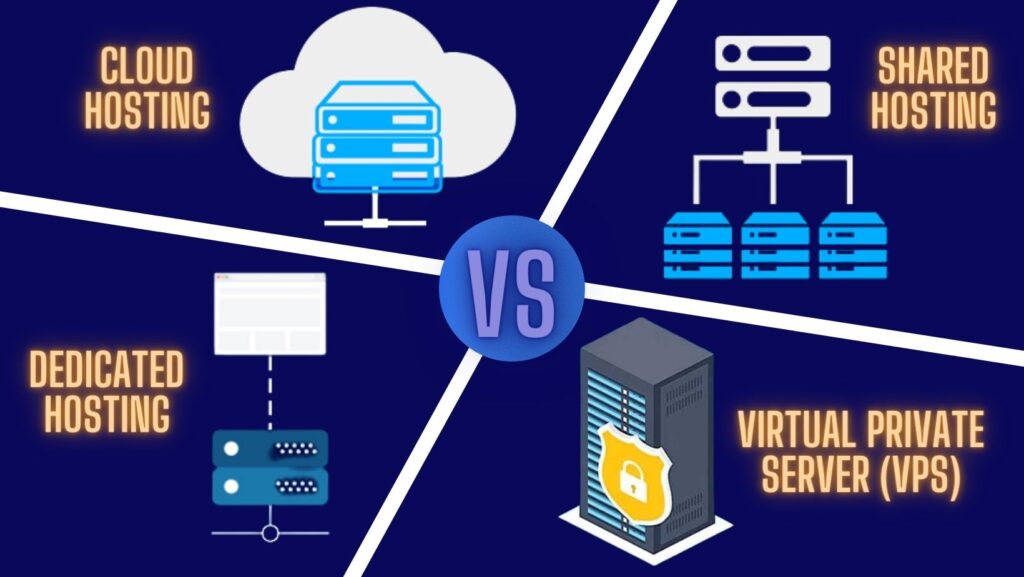What are landing pages? What are its benefits? How is it used?
Are you wondering what a landing page is and how it can help your business? Then you are in the right place! In this article, we will show you the most important things about landing pages, how to create them, and why they are important for digital marketing. Read on to find out more! A landing page is a web page created to attract potential customers, encourage conversions, and facilitate sales. It is the destination a user reaches after clicking on an ad, email, or other online marketing link. A landing page is not like other pages on your website. Many of your site pages, such as the home page, encourage visitors to explore your site further and delve deeper into its content. While the landing page is designed to be highly targeted, contain a single call to action and are not distracting. By providing an interactive experience with relevant content, a landing page can help increase conversions and increase sales. They can also be used to collect contact information from visitors in exchange for something of value such as a discount code or e-book. A landing page is essential to any successful digital marketing campaign and must be optimized to ensure the best possible result. What is a landing page? A landing page is a single web page designed to grab a visitor’s attention and encourage them to take a specific action. It is typically used as part of an advertising or marketing campaign, with the goal of converting visitors into leads or customers. Landing pages are different from other pages on your website, because they are designed for a specific purpose and do not have a navigation menu. They often include compelling sales copy and visuals that help guide the visitor toward taking the desired action. The difference between landing page and home page • Page objective: The home page aims to direct the visitor to relevant content while the landing page aims to direct the visitor to take a specific action. • Visitor purpose: Home page visitors are multi-purpose so they are broad in scope, while landing page visitors are specific as they visit the page for a specific purpose. • Traffic and navigation: There are many links and hyperlinks on the main pages to direct the visitor and encourage him to visit the largest number of pages on the site. While the landing page may not find links or it may be very limited. • Content: You may find a lot of content on home pages in specialized or multiple fields, while in contrast, a landing page has very little content and is highly customized to send a specific message specific to the purpose of its creation. Benefits of using landing pages • Page objective: The home page aims to direct the visitor to relevant content while the landing page aims to direct the visitor to take a specific action. • Visitor purpose: Home page visitors are multi-purpose so they are broad in scope, while landing page visitors are specific as they visit the page for a specific purpose. • Traffic and navigation: There are many links and hyperlinks on the main pages to direct the visitor and encourage him to visit the largest number of pages on the site. While the landing page may not find links or it may be very limited. • Content: You may find a lot of content on home pages in specialized or multiple fields, while in contrast, a landing page has very little content and is highly customized to send a specific message specific to the purpose of its creation.
What are landing pages? What are its benefits? How is it used? Read More »